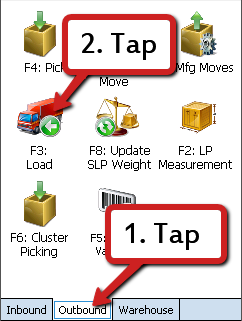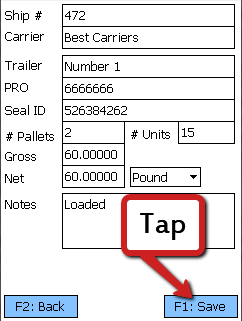Load a Shipment
Loading is the last step in the Outbound process, and represents actually loading the inventory onto the truck, sending it on its way out of your Warehouse.
Prerequisites
- Outbound Order
- Picked Materials
- Dock Location
1. Scan or enter the LookUp Code for the License Plate, Shipment, or Load Container.
2. Tap or press F5.
A list of all associated Tasks will populate.
1. Scan or enter the License Plate you are Loading.
2. Scan or enter the Dock Location you are Loading into.
3. Tap Next or press F1.
Continue Loading until all Loading Tasks are cleared.
| Last Updated: |
| 06/06/2025 |